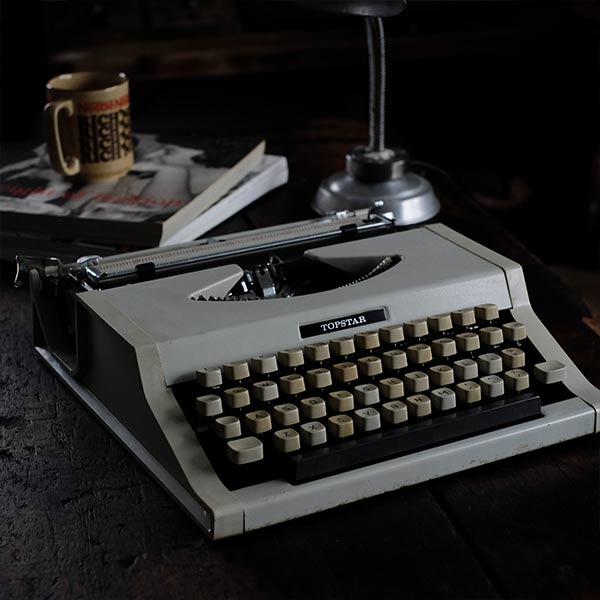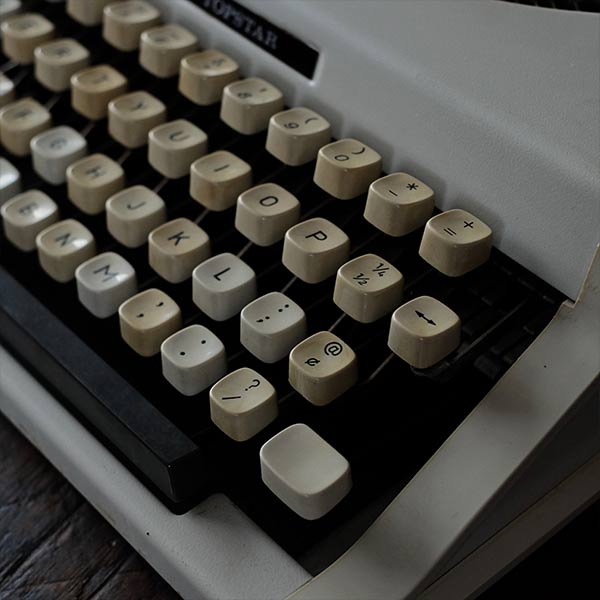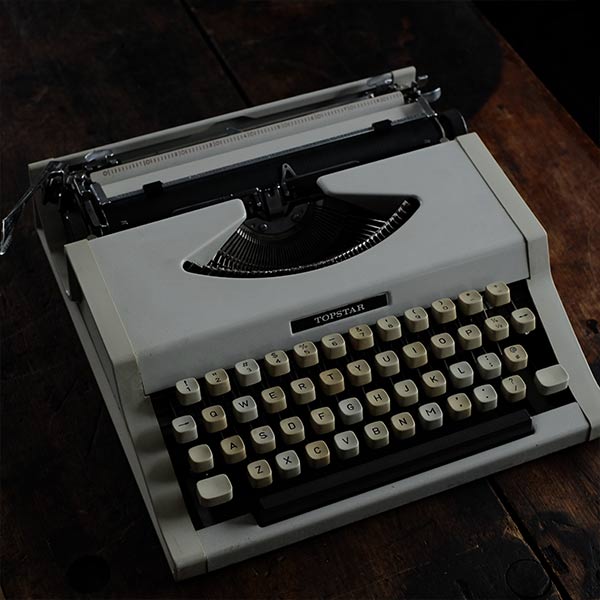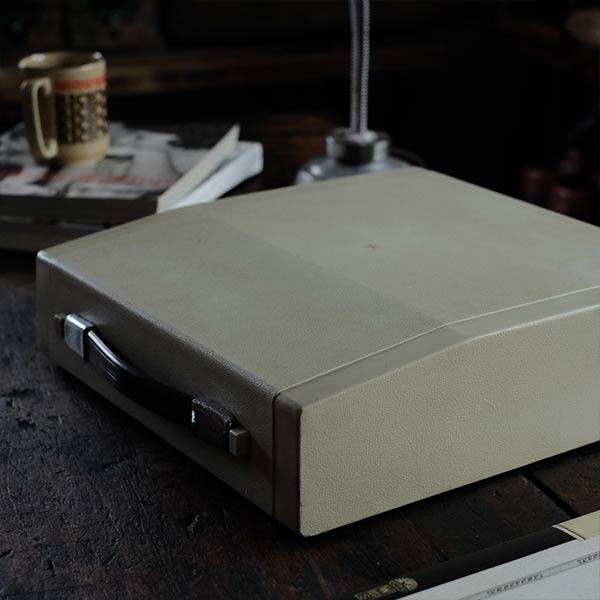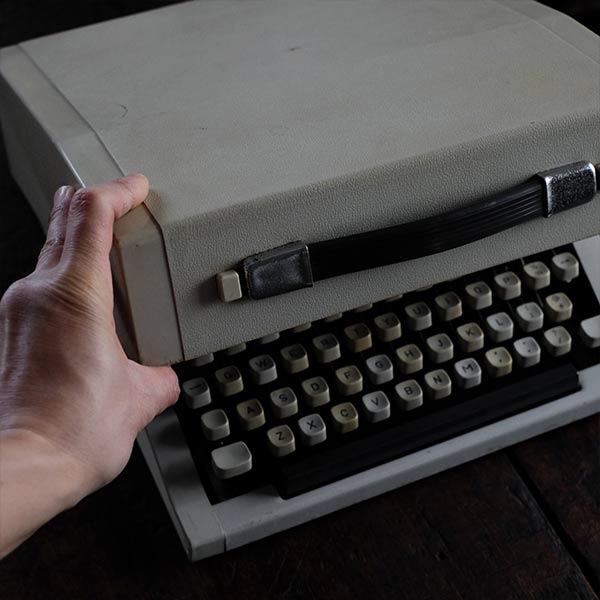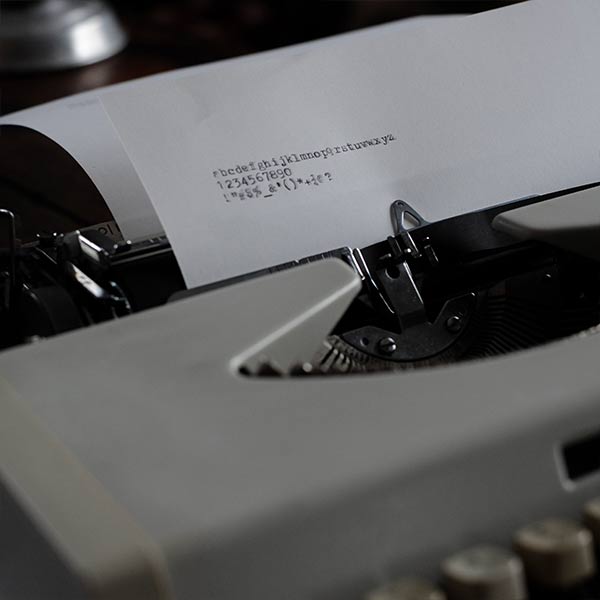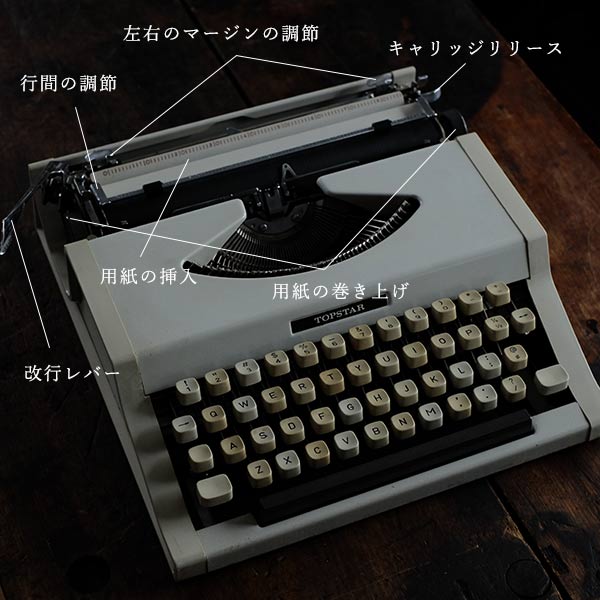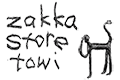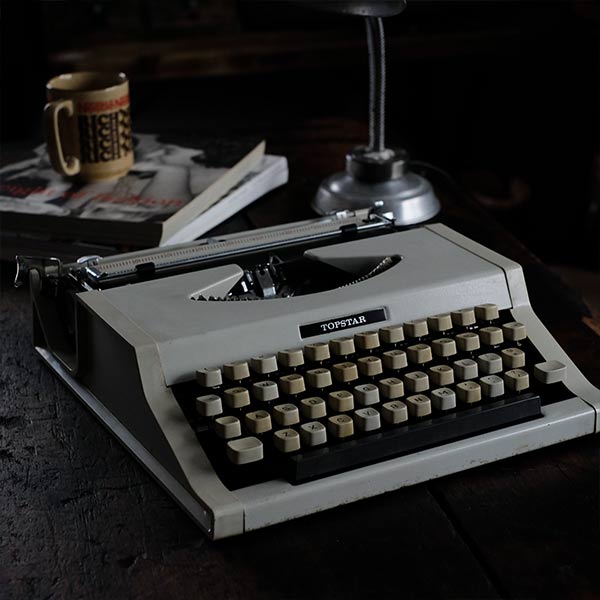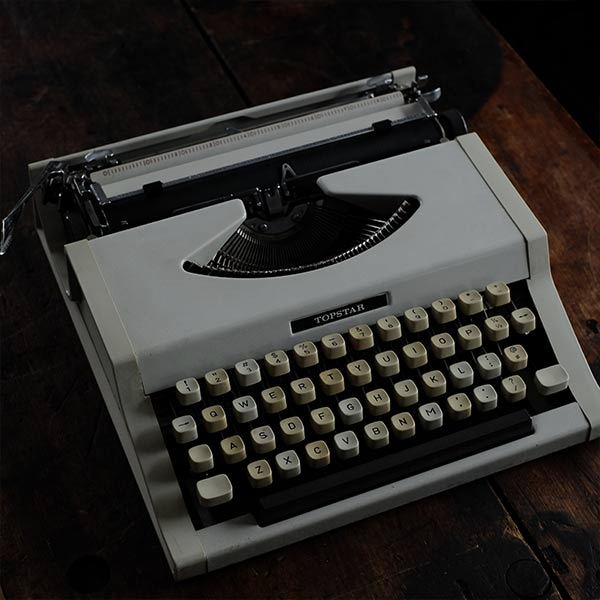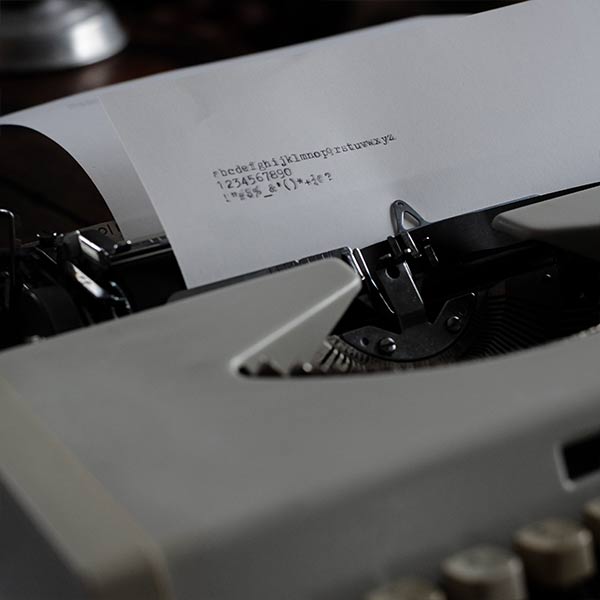NAKAJIMA ALL Top Star typewriter ink ribbon replaced
NAKAJIMA ALL Top Star typewriter ink ribbon replaced
Regular price
¥0
Regular price
Sale price
¥0
Unit price
per
Tax included.
Shipping calculated at checkout.
Out of stock
Couldn't load pickup availability
This typewriter is from the NAKAJIMA ALL TOP STAR series. The case is pale beige and the body is off-white. The top cover is made of metal, and it is likely from the 1970s.
We have cleaned as much of the interior and exterior as possible, and removed dust and dirt from hard-to-reach areas with an air compressor, but there are still some dark spots, dust, and stains that cannot be removed. Please note that once the item is in the case, it will be difficult to remove.
You can use regular copy paper. You can also print on bags and cards by putting them in a roller, so you can use it to make original cards and tags.
The ink ribbon has been replaced with a new one, but it is still available at specialty stores, so you can use it for a long time with peace of mind. A simple guide to using it is below, but for detailed instructions, please search for "typewriter instructions" and you will find them.
How to use <br data-mce-fragment="1">Insert the paper from the back of the roller▼
Turn the knob next to the roller to advance the paper to the position where you want to type the first character.
Adjust the left and right margins with the left and right sliders on the scale at the back▼
Move the lever on the left of the roller to the right.
Start typing
Line break <br data-mce-fragment="1">Moving the lever on the left of the roller to the right will automatically create a line break and set it to the leftmost position of the next line.
Adjusting the line spacing <br data-mce-fragment="1">You can adjust the line spacing using the lever to the left of the roller.
. No space between lines
1 normal
2 0.5 line gap
0 1 line space
size
Width 30.2cm, depth 33.5cm, height 8.9cm
Delivery
120 size
Related Categories
Miscellaneous goods , stationery , typewriters
View full details
We have cleaned as much of the interior and exterior as possible, and removed dust and dirt from hard-to-reach areas with an air compressor, but there are still some dark spots, dust, and stains that cannot be removed. Please note that once the item is in the case, it will be difficult to remove.
You can use regular copy paper. You can also print on bags and cards by putting them in a roller, so you can use it to make original cards and tags.
The ink ribbon has been replaced with a new one, but it is still available at specialty stores, so you can use it for a long time with peace of mind. A simple guide to using it is below, but for detailed instructions, please search for "typewriter instructions" and you will find them.
How to use <br data-mce-fragment="1">Insert the paper from the back of the roller▼
Turn the knob next to the roller to advance the paper to the position where you want to type the first character.
Adjust the left and right margins with the left and right sliders on the scale at the back▼
Move the lever on the left of the roller to the right.
Start typing
Line break <br data-mce-fragment="1">Moving the lever on the left of the roller to the right will automatically create a line break and set it to the leftmost position of the next line.
Adjusting the line spacing <br data-mce-fragment="1">You can adjust the line spacing using the lever to the left of the roller.
. No space between lines
1 normal
2 0.5 line gap
0 1 line space
size
Width 30.2cm, depth 33.5cm, height 8.9cm
Delivery
120 size
Related Categories
Miscellaneous goods , stationery , typewriters